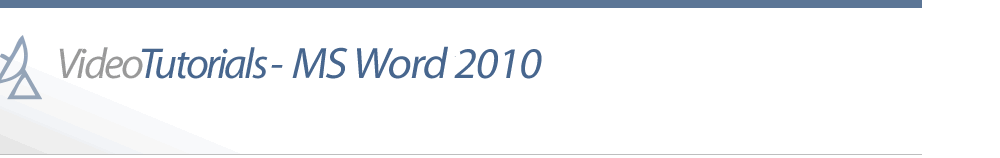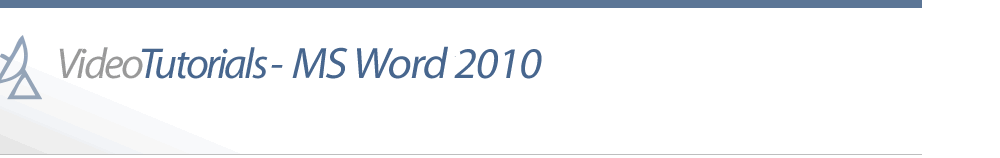This site contains video tutorials for the Microsoft Word 2010 application. Select the skill or function you wish to learn about and simply double click on the video's title.
The video will open in a new browser page with the necessary video controls. Watch until you are staisfied then close that browser screen and return to this site. |